From time to time my keyboard goes from french to english (from azerty to qwerty). And that's quite annoying !
The faulty shortcut under windows is: "Alt+Shift"
To avoid such a thing, you need to remove the english keyboard from the localization status bar.
Here's some screenshots explaining how to do it:
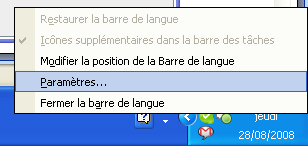
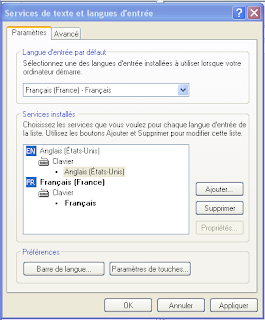
Select the english keyboard and hit "delete" (supprimer).
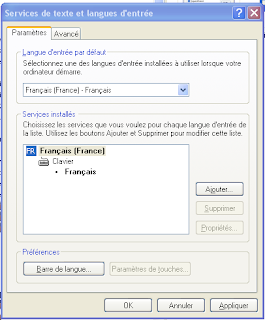
1 comment:
Alternatively click the 'Key Settings...' / 'Paramètres de touches...' button, click 'Change Key Sequence, and unselect both options...
Post a Comment